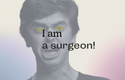Posture can massively impact your physical health, so we’ve put together four essential home-study must-haves to maximise your comfort.
Only 10 years ago I was a student in Trinity College (Dublin, Ireland). I can still vividly recall my experience in halls of residence - beer cans, dirty dishes, rubbish and, believe it or not, pasta that was stuck on the walls.
Student life is typically a liberating experience. But there are also times when you have to knuckle down, hit the books and study.
While studying can be a total pain in the neck (even more so with online studying these days), I want to share some tips that will make working in your dorm/home office a much less painful experience.
And, I mean “painful” quite literally - neck pain, back pain, etc. These are all issues that students can face when their study space is less than optimal. It’s high time that they were addressed.
My name is Artem and I run an ergonomics blog where I share tips andexercises that can improve your posture. I also write reviews of different ergonomic devices that can make your studies less of an occupational hazard.
The items listed below take into account a typical student’s budget. In my opinion, these are essentials for setting up a home office that prioritises comfort and productivity:
What are the four essentials for a student's home set-up?
Laptop stand
If you could only make one adjustment to your working environment, then I reckon it should be adding a laptop stand.
The problem with a typical laptop is that you end up looking down at the screen, whereas you want to be looking straight at it. This is what the laptop's stand helps to achieve - it lifts the screen right to your eye level, allowing you to work comfortably and without straining yourself. Believe me, your neck will thank you for the change!
For an optimal ergonomic setup, we’d also recommend investing in a separate mouse and keyboard. All of this will cost you less than £80, which is a lot cheaper than paying for a chiropractor later on in life.
An ergonomic chair
If I’d realised what a difference investing in a proper chair would bring to the quality (and, believe it or not, desire) of my study routine, I would have bought one when I started my degree.
A proper ergonomic chair makes such a difference to your comfort, as well as your productivity. You won’t waste time and energy on trying to sit comfortably to avoid pain. You’ll do better work with less effort.
Having an ergonomic chair also reduces the chance of getting back, neck or shoulder pain, all of which can derail those long study sessions.
A proper ergonomic chair should provide you with adjustable armrests, upon which to rest your elbows. With that setup, you won’t have your upper back muscles straining as much, which translates into less neck pain and, believe it or not, also reduces the likelihood of headaches.
You can further improve the comfort of your ergonomic office chair by using a seat cushion. There are different orthopaedic seat cushions that can address many musculoskeletal symptoms, including back strain, coccyx pain and so on. Here is a nice selection from MEC.
An L-shaped desk
L-shaped desks are ideal because they help to keep your elbows resting on the table’s surface, which helps to relax your neck and upper back.
I recommend paying attention to the table width. If it’s not wide enough, you’ll find yourself slouched while holding your hands close to your chest (almost like a T-rex).
Slouching, as obvious as it sounds, doesn’t do any good for your posture. It has a direct effect on how you function as a human and contributes to developing what's called Upper Crossed Syndrome. So make sure the table’s a suitable enough size for you to sit with a good posture.
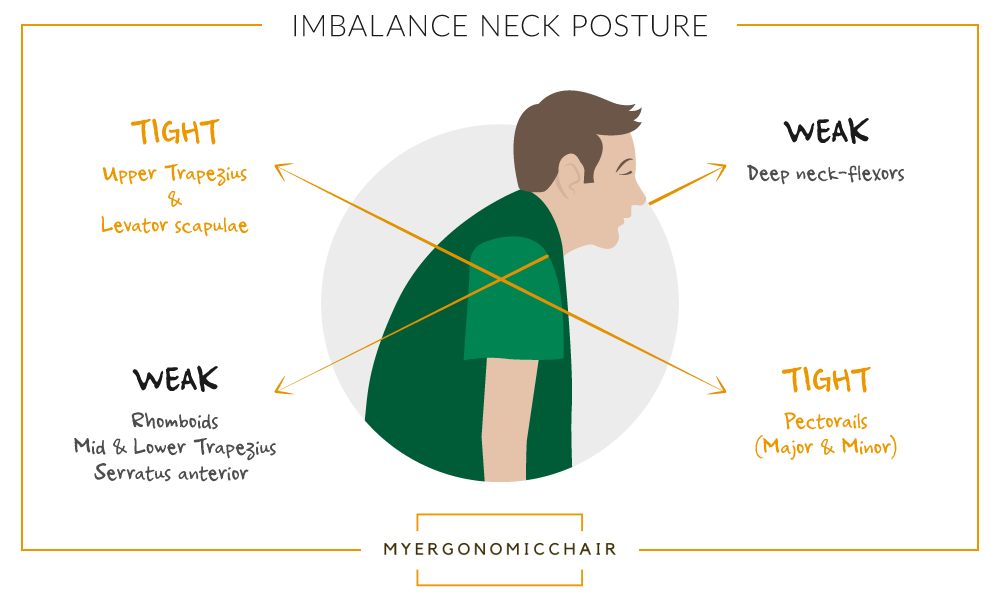
Proper lighting
The lack of light or the use of a type of light that is not appropriate for working with books or a laptop will add to the harm being caused by the things I mentioned above. A lack of light can strain your eyes, which can contribute to both poor posture and tension headaches.
If you’re right-handed, try to use an adjustable task light, placing it on your left-hand side (or vice versa for left-handers). That way the shade cast by your hand will not interfere with your writing or typing.
This is the simplest and most accessible list of actionable guidelines for building an ergonomic workstation. Should you choose to use them, they will have a dramatic impact on both your long-term health and the quality of your studying sessions.
If you follow all these steps, you’ll have the perfect home office setup in no time. However, it’s important to remember that an ergonomic setup alone will not be enough to avoid muscle overuse or strain.
This is why I always recommend taking regular breaks and getting up every 30 minutes or so. I use the Pomodoro Technique, which helps me stay focused and reminds me to take a breather every half an hour. Give it a go and stay well!
Have you got any home office ideas you’d like to share? Join our panel today and let us know. You’ll get a free £10 Amazon voucher when you sign up!